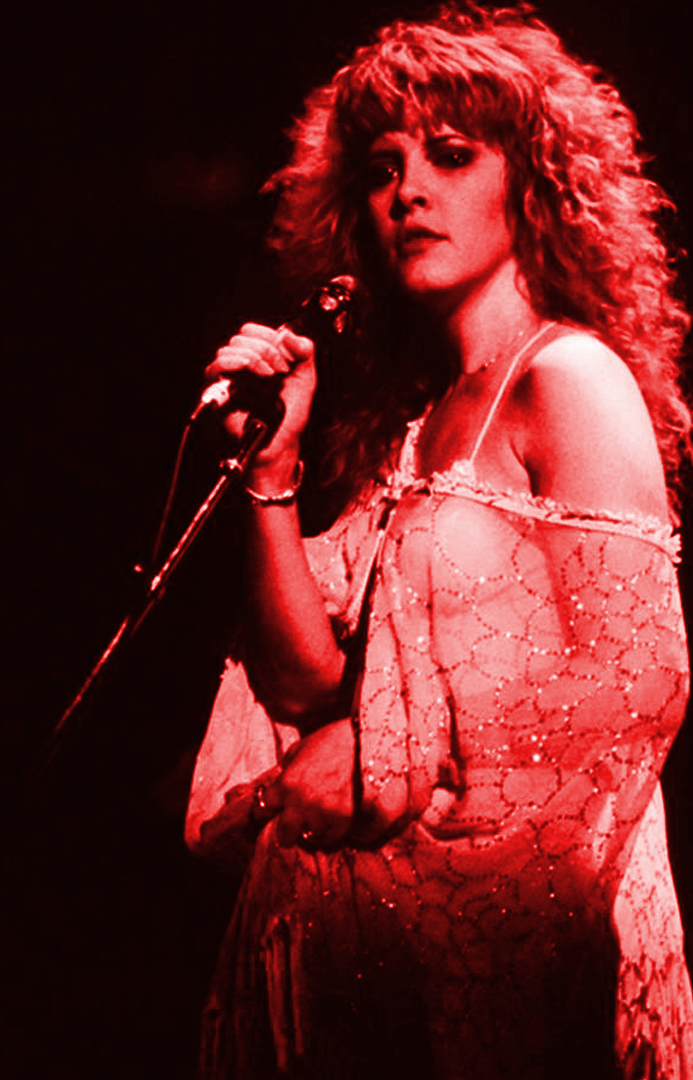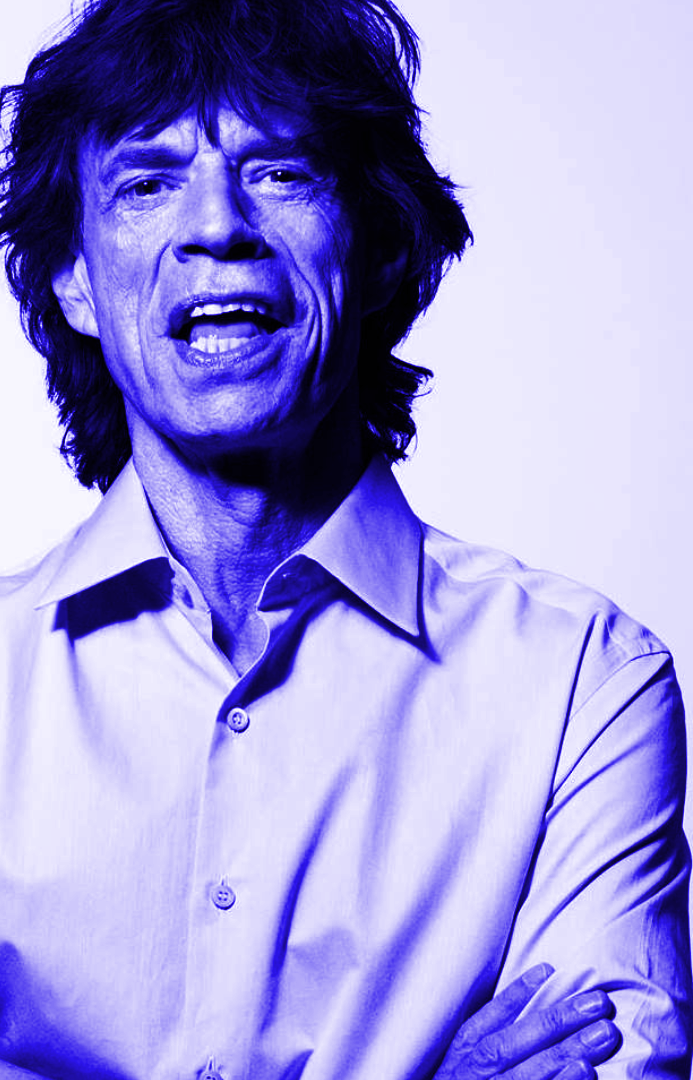Power out? Here’s what to do if the lights go off
CHARLESTON, S.C. (WCBD) — As severe weather rolls through the Lowcountry, many customers are losing power due to the storms.
As of 1:55 p.m., 6,363 Dominion Energy customers are without power as 253 incidents are causing outages across the state.
Nearly 2,000 Berkeley Electric Cooperative customers are without power, according to their outage map.
Here is what you need to know regarding power outages.
Do not call 911 to report power outages. Call your electric company to report as quickly as possible and include details. Unplug all appliances that were in use before the power outage.
DOMINION ENERGY: 1-888-333-4465 or click here to report online. You can also report through the Dominion Energy App, free on Apple or Google Play stores.
BERKELEY ELECTRIC COOPERATIVE: 1-888-253-4232 or click here to report online.
EDISTO ELECTRIC: 803-245-5141 or click here to report online.
SANTEE COOPER: 888-769-7688 or click here to report online.
You can also check where power outages are and view details on the Dominion Energy power outage map here.
How to use the power outage map:
From the power outage map, you can report an outage or a streetlight outage or check the outage status by clicking the blue tabs at the top.
In the upper left corner, you’ll find the gray menu tab. There, you’ll find a power outage summary where you can see incidents causing outages, total Dominion customers reporting outages, and total customers served.
If you are looking for a specific location of an outage, click on the summary tab under the menu. Under the summary tab, you can view outages by county, ZIP code, and region.
Under summary is the weather tab that turns green when clicked. After clicking, you can mark radar, giving you a weather radar overlay of your viewing area.
To view the map legend, click the blue box on the bottom left with an i in the middle. The map legend will tell you the outage impact in your area and is typically updated every 10 minutes.
Click on the white circle with red, blue, purple, green, and red on the map to show area outage information, including incidents causing outages and how many customers are affected.
Click here to watch the Dominion Energy how to use power outage map video.
Click Here for the Full Article
Author: Jameson Moyer