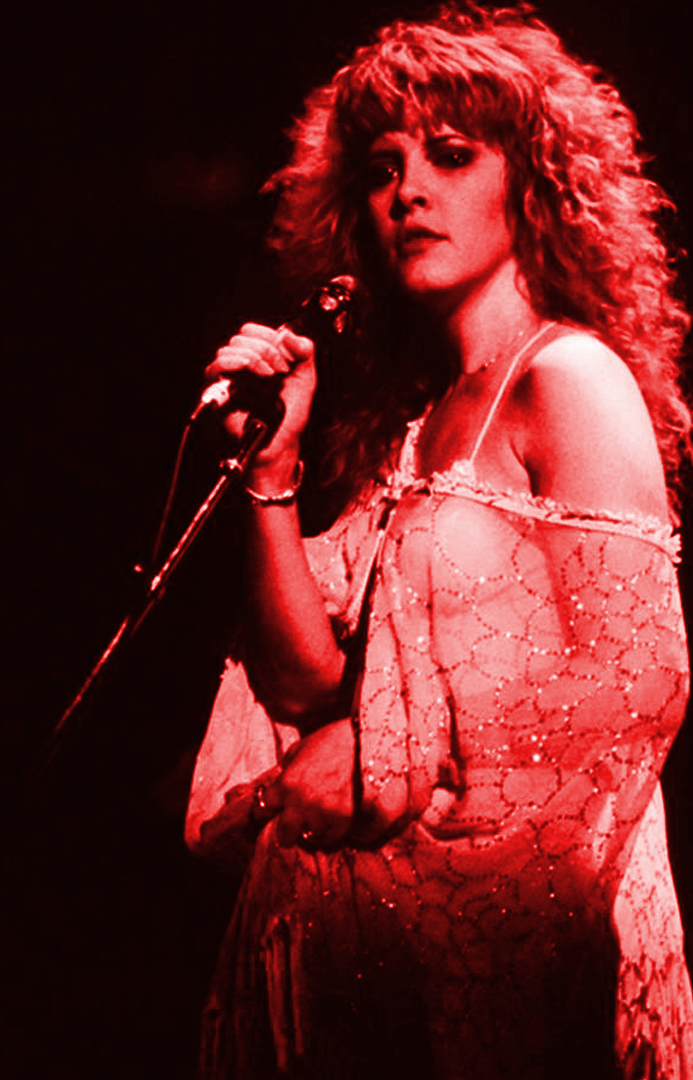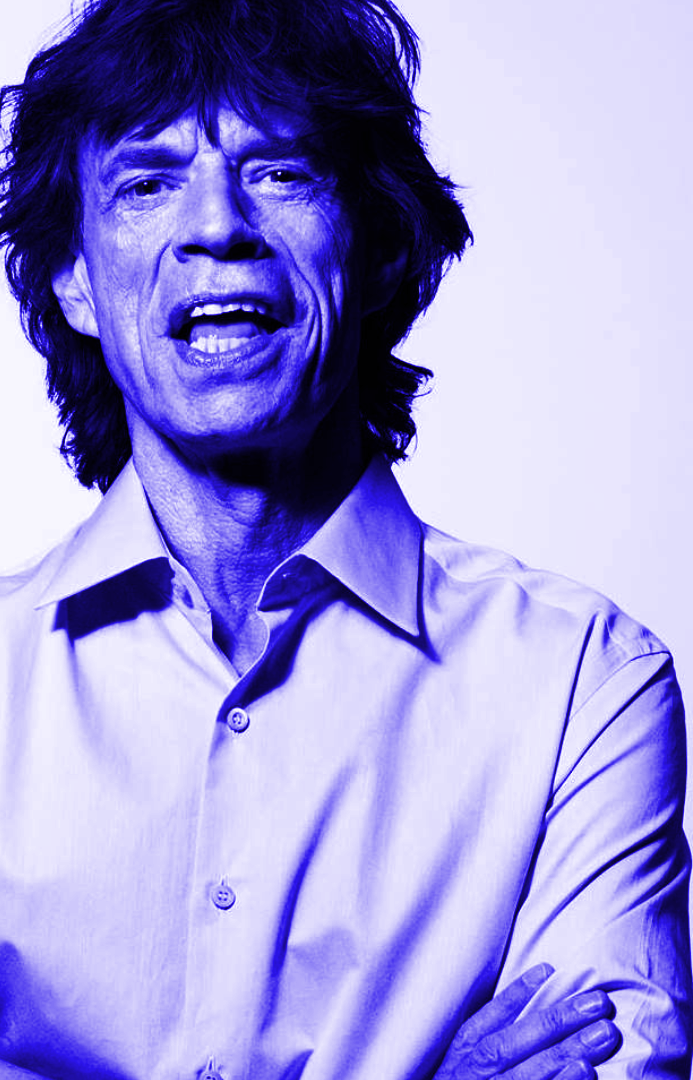FEMA to test emergency alerts nationwide Wednesday; how to opt-in
SAVANNAH, Ga. (WSAV) – The Federal Emergency Management Agency will be buzzing phones, TVs and radios Wednesday, its first nationwide test of alert systems since 2019.
In coordination with the Federal Communications Commission, FEMA will be testing the Emergency Alert System (EAS) for radio and television and Wireless Emergency Alerts (WEA) on mobile phones.
Both tests will begin at 2:20 p.m. on Wednesday.
Those who have opted in to receive WEA test messages can expect to see the following, depending on language settings:
- “THIS IS A TEST of the National Wireless Emergency Alert System. No action is needed.”
- “ESTA ES UNA PRUEBA del Sistema Nacional de Alerta de Emergencia. No se necesita acción.”
Five types of messages can be sent through WEA: Imminent Threat messages warning of extreme weather and other threatening emergencies in an area, Public Safety messages, AMBER alerts, WEA test messages and Presidential alerts for a national emergency.
According to FEMA, testing has been planned since June 2020. It’s the first nationwide WEA test to occur on an opt-in basis.
Previous nationwide EAS tests were conducted in 2011, 2016, 2017, 2018 and 2019.
Should an event occur on Wednesday that makes testing impractical, the agency has scheduled Aug. 25 as the backup date.
How to opt-in for WEA tests
For most Android devices, you can access your device’s alerting settings through one of the following options:
- Tap Apps → Emergency Alerts → Menu (three dots in the upper right-hand corner of the screen) → Settings → Alert types.
- Tap Apps → Settings → Apps & Notifications → Advanced → Wireless Emergency Alerts.
- Tap Apps → Settings → Search for “Emergency Alerts” or “Public Safety messages.”
- Tap your text messaging app → Menu (three dots in the upper right-hand corner of the screen) → Settings → Advanced → Wireless Emergency Alerts → Menu → Settings.
Then, turn on “State/Local Test alerts” or a similar setting you may see by tapping the switch to slide it to the “on” position. If the “State/Local Test alert” is turned on, the circle will be on the right-hand side of the switch.
For iPhones and other iOS devices, use the following instructions to turn alerts on:
- Open the Phone app
- Tap Keypad
- Dial *5005*25371#
- Tap the call button
- You’ll get an alert that says, “Test Alerts Enabled”
- Tap the word “Dismiss” when finished
To turn off alerts on iPhones and other iOS devices:
- Open the Phone app
- Tap Keypad
- Dial *5005*25371#
- Tap the call button
- You’ll get an alert that says, “Test alerts disabled”
For other phones, officials urge users to contact their wireless service provider or mobile phone manufacturer’s website for additional information on how to receive WEA test alerts.
Click Here for the Full Article
Author: Molly Curley